Hydraulic Brake Replacement Guide
Follow this guide to replace the hydraulic brake components on your bike in the unlikely event one or more of these components become damaged or determined to be non-functional by Rad Power Bikes Product Support.
The replacement hydraulic brake consists of a brake lever, brake hose, and brake caliper.
If you are not confident in your ability to successfully and safely perform all steps, we recommend having the work performed or checked by a local, certified, and reputable bike mechanic.
Tools Needed:
- Flat-side cutters
- Isopropyl alcohol
- Paper towels
- Flat-head screwdriver
- 2.5 mm Allen wrench
- 4 mm Allen wrench
- 5 mm Allen wrench
- Torque wrench with 3 mm and 5 mm Allen bits
- A few zip ties
- Brake pad separator
- The brake pad spacer or a clean, large, flat-head screwdriver will also work
- The replacement hydraulic brake system
Hardware may vary (bolt head style) and/or require different tools. Use the appropriate head size and type of tool for your bolts. Ensure the tool is pressed firmly into the bolt head and turn slowly to prevent stripping.
Remove the Old Hydraulic Brake Components
- Get the bike ready for maintenance. Turn off the bike, remove the battery, and press and hold MODE or power button to discharge remaining power.
- Locate the correct caliper. Locate the caliper you’ll be replacing. The rear caliper connects to the right brake lever, and the front caliper connects to the left brake lever.
- Remove the caliper. Use a 5 mm Allen wrench to loosen and remove the two bolts holding the caliper to the frame or fork. Take a photo of how the caliper hardware is oriented and remove the caliper from the bike.
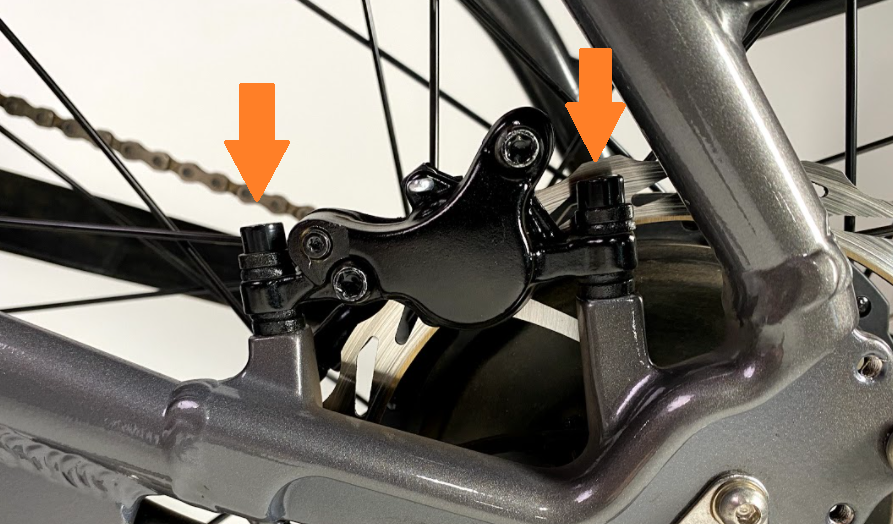
- Remove the brake hose. Trace the brake hose from the caliper and remove it from the bike. Take a photo of how the brake hose is routed for later.
- The front brake hose is attached to the fork by a clip and zip ties around the wiring harness. Cut the zip ties with flat-side cutters. Use a 4 mm Allen wrench to remove the brake hose from the clip.

- The rear brake hose is attached to the frame via the external cable protector and zip ties on the chainstay. Cut the zip ties, and with your 2.5 mm Allen wrench, partially unscrew the four bolts connecting the external cable protector to the frame. Pull the rear brake hose from underneath the external cable protector so that it hangs freely.

- The front brake hose is attached to the fork by a clip and zip ties around the wiring harness. Cut the zip ties with flat-side cutters. Use a 4 mm Allen wrench to remove the brake hose from the clip.
- Remove the end cap. Use a flat-head screwdriver to remove the grip end cap.

- Remove the grip. There are two types of handlebar grips. Lock-on grips have a single bolt securing the grip to the handlebar. Standard grips do not have any bolts securing the grip to the handlebar.
- Lock-on grips are secured by a 3 mm Allen bolt. To remove these grips, remove the bolt with your 3 mm Allen wrench and slide the grip off of the handlebar.

- For standard grips, twist and pull the grip off the handlebar end. If needed, apply a small amount of rubbing alcohol in between the grip and the handlebar as temporary lubrication: carefully insert the screwdriver between the handlebar tubing and the grip, pry the grip away from the handlebar slightly, then use a paper towel or squeeze bottle to apply the alcohol in the gap.

- Lock-on grips are secured by a 3 mm Allen bolt. To remove these grips, remove the bolt with your 3 mm Allen wrench and slide the grip off of the handlebar.
- Remove the Twist Power Assist (if replacing the right brake lever).
- Unplug the Twist Power Assist connector. Trace the cable from the Twist Power Assist to the connector. Snip the zip tie and pull the connector apart, without twisting, to unplug.

- Loosen the Twist Power Assist clamp bolt. Use a 3 mm Allen wrench to loosen the Twist Power Assist clamp bolt.

- Remove the spacer and then the Twist Power Assist. Slide the spacer and twist power assist off the handlebar end, making note of the spacer orientation, which is critical for reinstallation.
- Unplug the Twist Power Assist connector. Trace the cable from the Twist Power Assist to the connector. Snip the zip tie and pull the connector apart, without twisting, to unplug.
- Unplug the brake connector. Trace the cable from the lever to the connector, then pull apart, without twisting, to unplug.

- Remove the old brake lever. Use a 5 mm Allen wrench to loosen the brake lever clamp bolt, then slide the lever off of the handlebar. Recycle the old hydraulic brake components according to local rules.
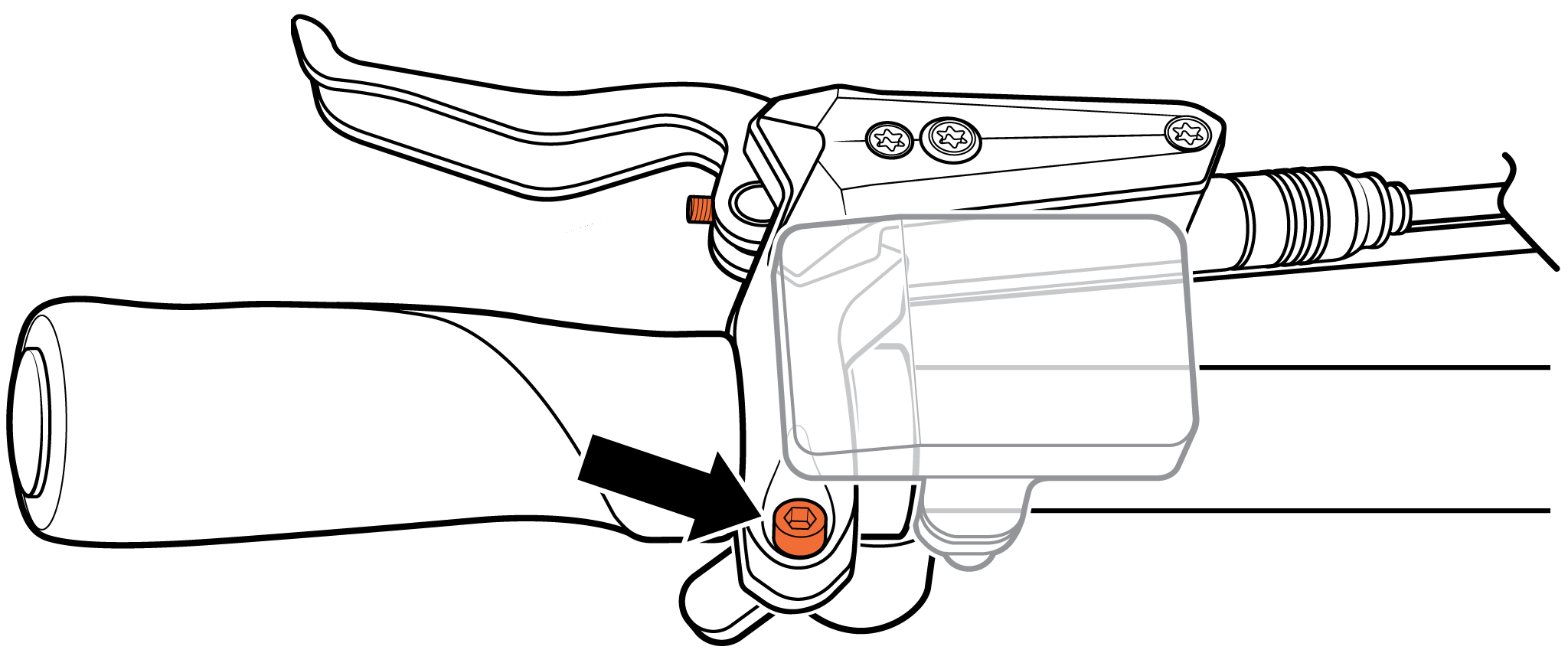
Install the New Hydraulic Brake Components
- Install the new brake lever. Slide the new brake lever onto the handlebar end and adjust it to be at the same angle as the other brake lever. Thread in the bolt by hand, then use a 5 mm Allen wrench to tighten the bolt. Torque to 6 Nm.
- Remove the brake pad spacer (if applicable). Check the new caliper for a brake pad spacer and remove it from between the brake pads. If your caliper does not have a brake pad spacer, you can skip this step.
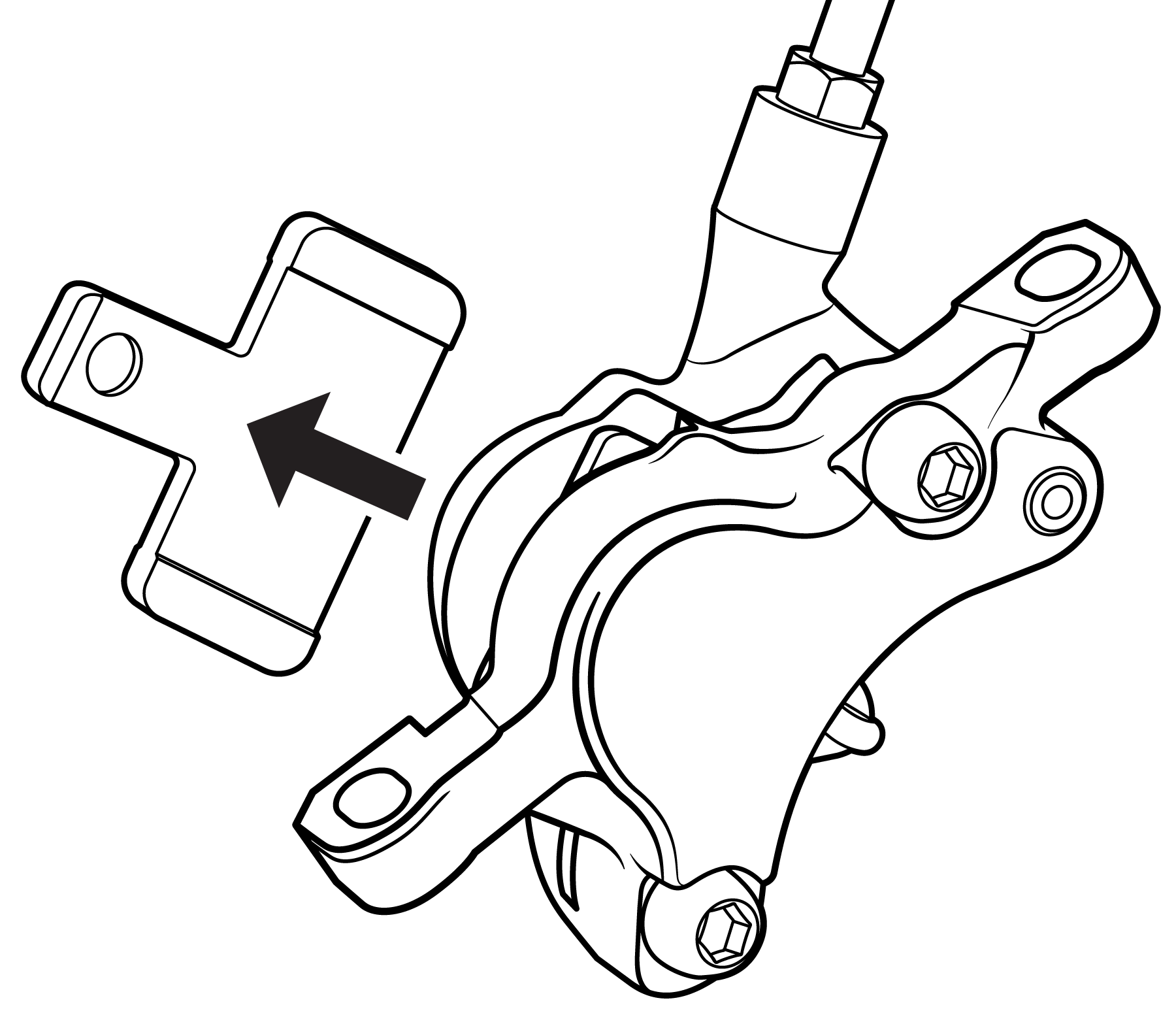
Do not squeeze your brake levers while your calipers are not on the brake rotor and don't have a spacer between the brake pads. Doing so can make your calipers press together tightly, which will require pulling them apart again using a brake pad separator or similar tool.
- Adjust the brake pads. Use your brake pad separator to widen the gap between the brake pads as directed by the manufacturer.
- Attach the caliper. Ensure the caliper hardware is oriented properly, referring to your photo from earlier. Partially insert the caliper bolts into the mounting holes. Use your 5 mm Allen wrench to tighten the caliper bolts until the caliper can no longer move side to side.
- Align the caliper.
- Use your 5 mm Allen wrench to loosen both caliper bolts one turn at a time until the caliper moves side to side.

Touching the brake rotor, which has sharp edges and can get very hot while you're riding, can cause serious injury, slicing damage, or burns. The brake rotor heats up from normal friction when the brake pads press against the brake rotor to slow or stop the bike. Touching the brake rotor or brake pads with bare skin can also transfer natural oils to the rotor, which can decrease braking performance. Do not touch the brake rotor, especially when it's in motion or after you've been riding your bike. Touch the brake rotor only for necessary maintenance when it is cool, not moving, and while you are wearing gloves or using other appropriate protective equipment.
- With one hand, squeeze the lever of the brake you’re replacing. With the brake lever squeezed, retighten the caliper bolts until the caliper no longer moves side to side.
- Release the brake lever and spin the wheel to test whether the brake pads rub against the disc brake rotor. Check that both brake pads are parallel to the disc brake rotor.
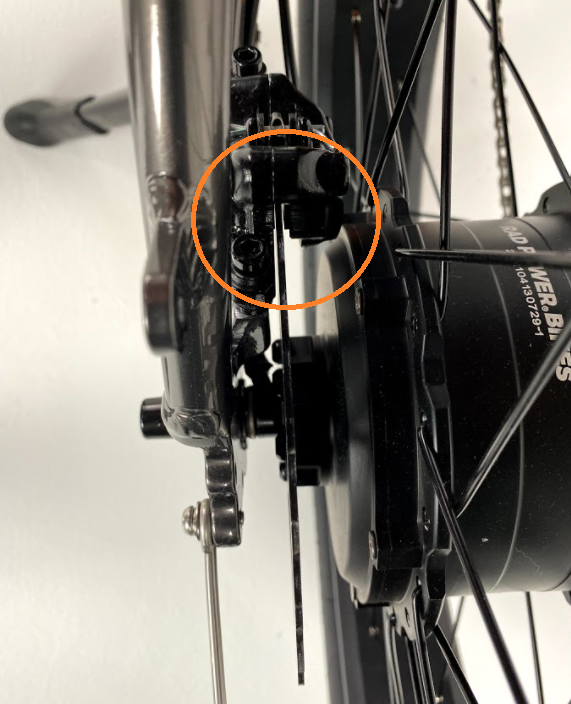
- If your brake pads rub the rotor after aligning the caliper, slowly loosen one bolt at a time in quarter-turn increments and repeat the previous step until the brake pads no longer rub.
- Once the calipers are positioned correctly so that the wheel can spin freely between the brake pads, torque both caliper bolts to 6-8 Nm.
- Use your 5 mm Allen wrench to loosen both caliper bolts one turn at a time until the caliper moves side to side.
- Route and secure the brake hose.
- For the rear brake: Tuck the brake hose between the frame and the external cable protector. Tighten each bolt on the external cable protector, starting with the bolt closest to the bottom bracket. Ensure the edges of the external cable protector sit flush with the downtube.
- For the front brake: Secure the brake hose to the fork clip.
- Plug in the brake connector. Line up the internal notches and pins, align the external arrows, and press together without twisting.
- Reinstall the Twist Power Assist if it was removed.
- Slide the Twist Power Assist and then the spacer onto the handlebar. The spacer must be properly installed between the Twist Power Assist and the handlebar grip for the bike to operate safely. Use a 3 mm Allen wrench to tighten the Twist Power Assist clamp bolt. Torque to 3 Nm.
A brake lever that can touch the handlebar grip when squeezed can result in the brake not pressing the pads into the brake rotor fully or at all, which means that the brake will not function properly or at all. Not being able to brake the bike puts the rider at a high risk of serious injury or death. Always make sure that squeezing the brake lever does not cause it to touch the handlebar grip. Also make sure that a squeeze of the brake lever to halfway between the lever’s neutral position and the handlebar grip results in the brake pressing the brake pads against the brake rotor.
- Plug in the Twist Power Assist connector. Line up the internal notches and pins (and external arrows) and press together, without twisting, to connect.
- Slide the Twist Power Assist and then the spacer onto the handlebar. The spacer must be properly installed between the Twist Power Assist and the handlebar grip for the bike to operate safely. Use a 3 mm Allen wrench to tighten the Twist Power Assist clamp bolt. Torque to 3 Nm.
- Reinstall the handlebar grip. Orient the grip so the narrower end points toward the center of the bike.
- For standard grips, apply a small amount of isopropyl alcohol to the handlebar. Twist the grip into place and reinstall the end cap. Once the alcohol dries, the grip should not move easily.
- For lock-on grips, slide the grip on the handlebar and secure the bolt with your 3 mm Allen wrench. Torque to 3 mm.
- Replace snipped zip ties. Secure the cables with zip ties and trim them to be flush and smooth.
- Reinstall the battery and test the bike fully before riding.
