RadRhino Front Fork Replacement Guide
The front fork on your RadRhino can be replaced in the unlikely event it is damaged or determined to be non-functional by Rad Power Bikes Product support.
Watch the video and follow the instructions below to learn how to replace the front fork. This guide uses a 2018 RadRhino but the steps are similar for newer models.
Tools Needed:
- 3 mm Allen wrench
- 4 mm Allen wrench
- 5 mm Allen wrench
- 10 mm wrench
- Flat side cutters
- Torque wrench with Allen bits
- A few zip ties
Remove the Fork
- Get the bike ready for maintenance. Turn off the bike, remove the battery, and press MODE to discharge remaining power.
- Zip tie the fork to the frame. This will keep the fork secure during removal. Take a photo of the orientation of cables at the front of the bike to refer to during reinstallation.
- Remove the front wheel.
- If fenders are installed: Use a 4 mm Allen wrench to loosen the bolts securing the fender clamps to the fork. Pull the clamps away from the fork blades. The fender will be completely removed at a later step.
- Open the quick release lever and remove the thumbnut and cone spring on the other side of the wheel. Set the thumbnut and cone spring aside.
- While holding onto the wheel, pull out the quick release skewer and keep the cone spring installed on the skewer. Set the quick release skewer aside for reinstallation.
- Lift the front of the bike and remove the front wheel.

- Remove the brake caliper. Use a 5 mm Allen wrench to remove the brake caliper.

- Remove the brake cable from brake housing clamp, if needed. Use a 3 mm Allen wrench to remove the brake housing clamp and set aside.
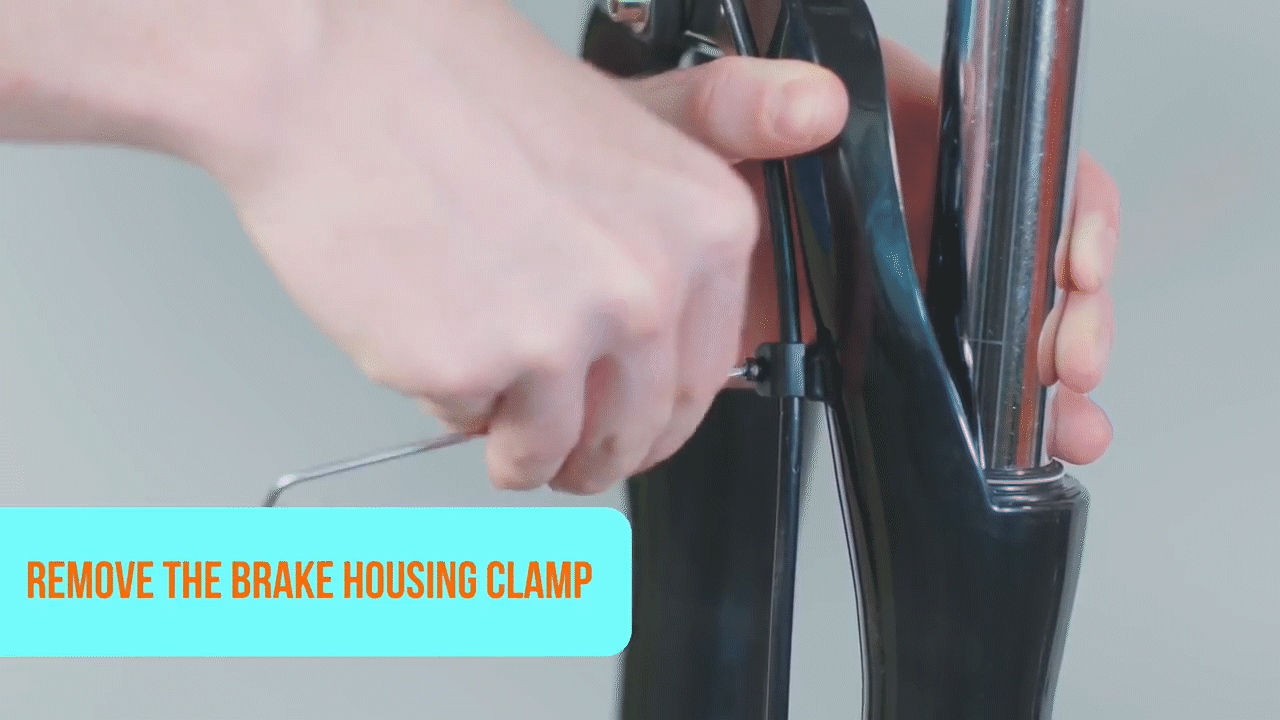
- Unplug and remove the headlight. Trace the cable from the headlight to connector. Pull each side of the connector directly apart, without twisting, to unplug. Use a 5 mm Allen wrench and 10 mm wrench to remove the headlight. Set the headlight and hardware aside. If a fender is installed, it can now be removed and set aside.

- Remove the top cap and bolt. Remove the rubber cap and set it aside. Use a 5 mm Allen wrench to remove the bolt and top cap. Set aside for installation.

- Loosen the handlebar stem clamp bolts. Use a 5 mm Allen wrench to loosen (but not remove) the handlebar stem clamp bolts.
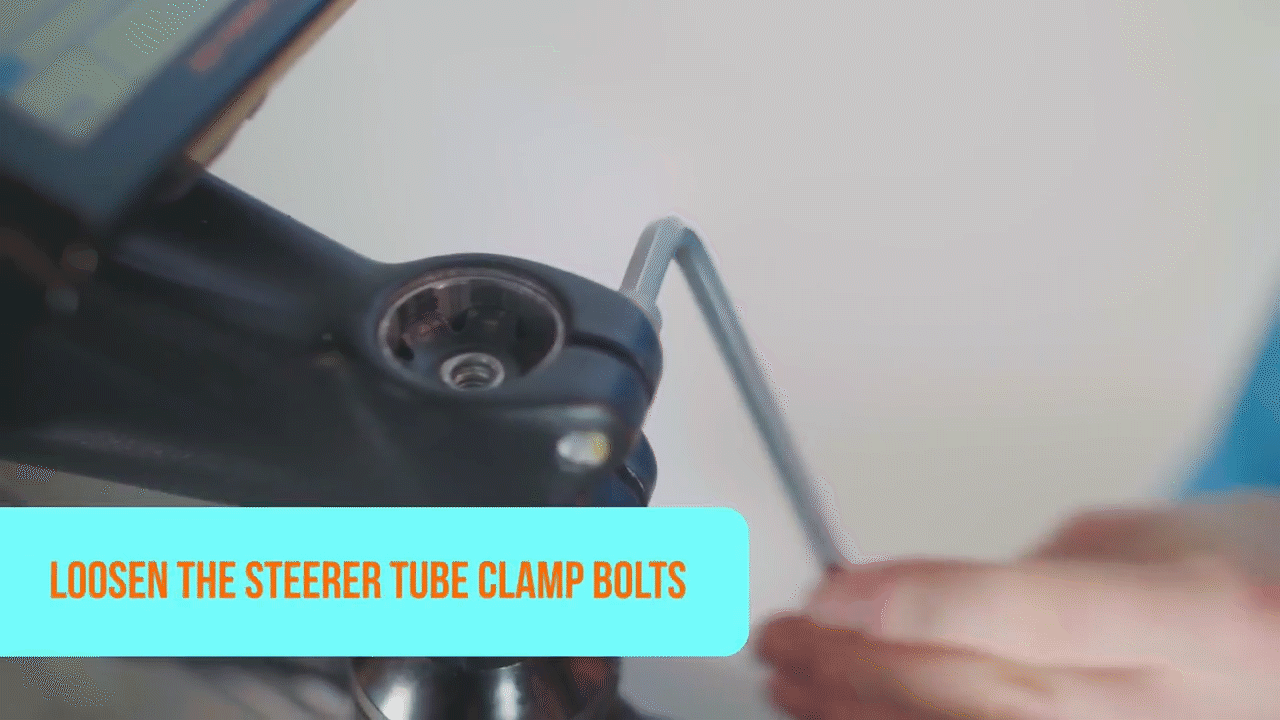
- Remove the handlebar stem from the bike.
- Remove the spacers, dust cap, and compression ring from the headtube. Remove one piece at a time and set aside. Make note of the orientation of these pieces as this is important for reinstallation. Take a photo of the order, if needed.
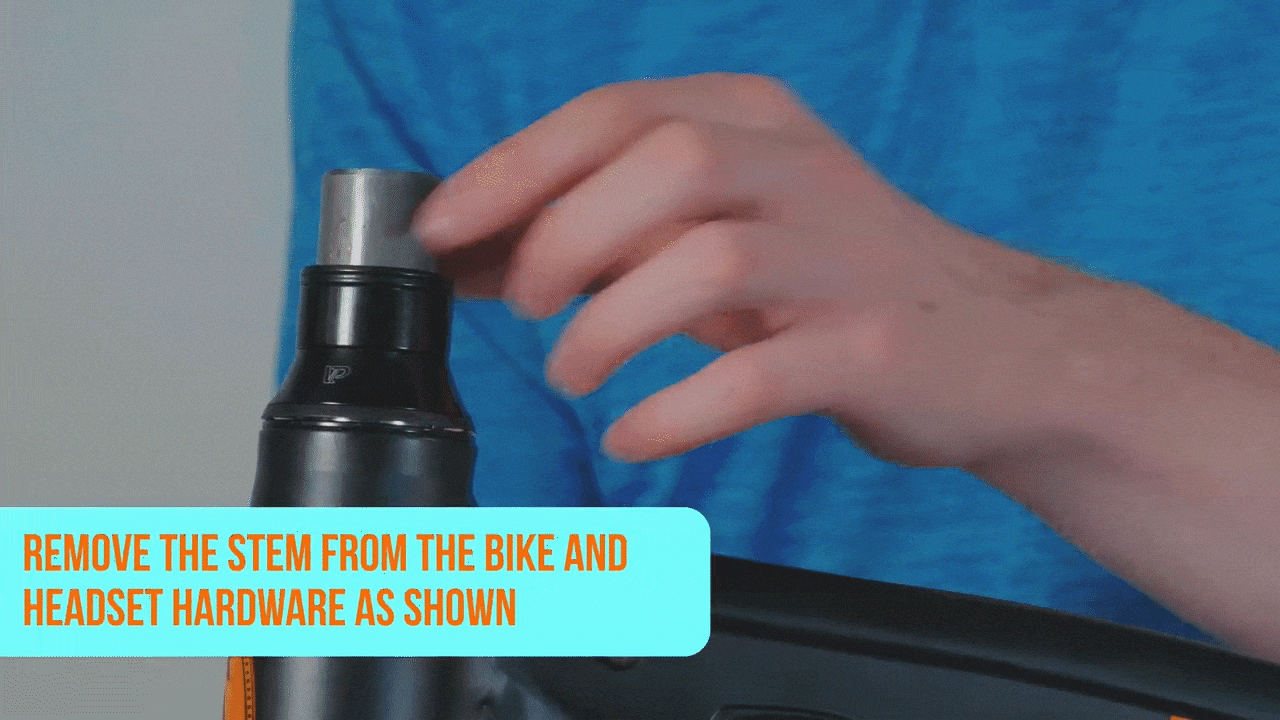
- Snip the zip tie and remove the fork from the bike. Carefully remove the fork from the headtube. Recycle the front fork where possible.

Install the New Fork
- Insert the new fork into the headtube. Zip tie the fork to the frame to keep it secure during installation. Trace the cables coming from the handlebar to make sure no cables are pinched or twisted and that all cables are routed correctly. Use the photo taken earlier for reference, if needed.
- Install the spacers onto the steer tube. Slide the compression ring onto the steer tube with the smaller end facing downward. Install the headset dust cap and spacers in the correct order. Refer to the photo taken earlier, if needed.
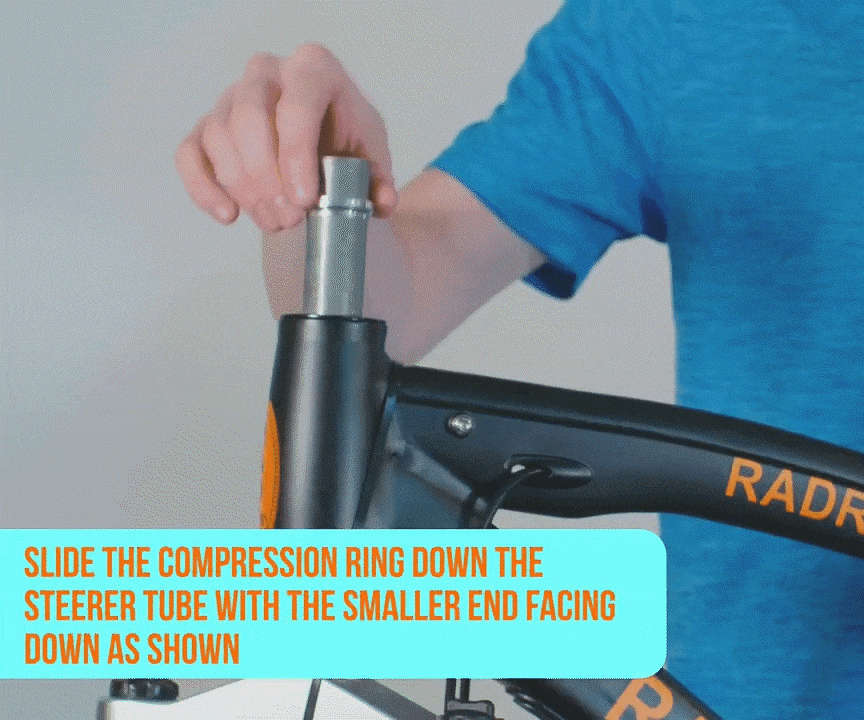
- Install the handlebar stem onto the fork. Make sure there is a small gap between the top of the steerer tube and the handlebar stem.
- Install the top cap and bolt. Tighten the top cap bolt until there is no play in the headset. Lean the bike over to the side (onto the kickstand, so the front wheel is off the ground) to make sure it's not too tight. If the wheel doesn't turn when the bike is leaned over, the headset is too tight. Torque between 4-6 Nm, depending on headset play, and reinstall the rubber cap.
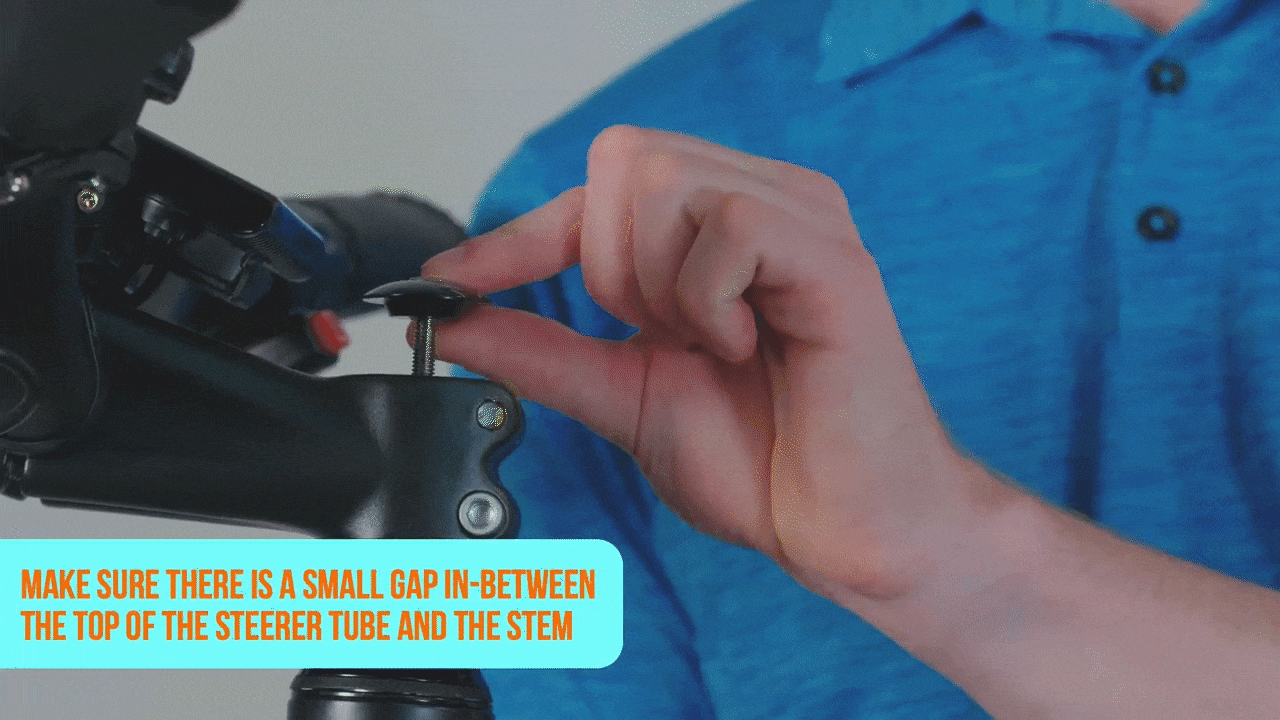
- Align the stem and handlebar with the front wheel so the handlebar is pointing forward. Torque the handlebar stem clamp bolts, starting with the lower bolt, to 12 Nm.
- Install and plug in the headlight.
- If fenders were installed: From behind the fork, pass the fender under the fork and over the wheel. Once the headlight is installed using the steps below, wrap once fender arm clamp around one fork dropout. Repeat with the other fender arm clamp and tighten the bolts securely.
- Pass a washer over the bolt end and pass the bolt through the fork mounting point.
- On the other side of the mounting point, pass the other washer and lock nut over the bolt end. Torque to 6 Nm.
- Locate the matching connector end. Line up the internal notches and pins (and external connectors) and press each side directly together, without twisting, to reconnect.
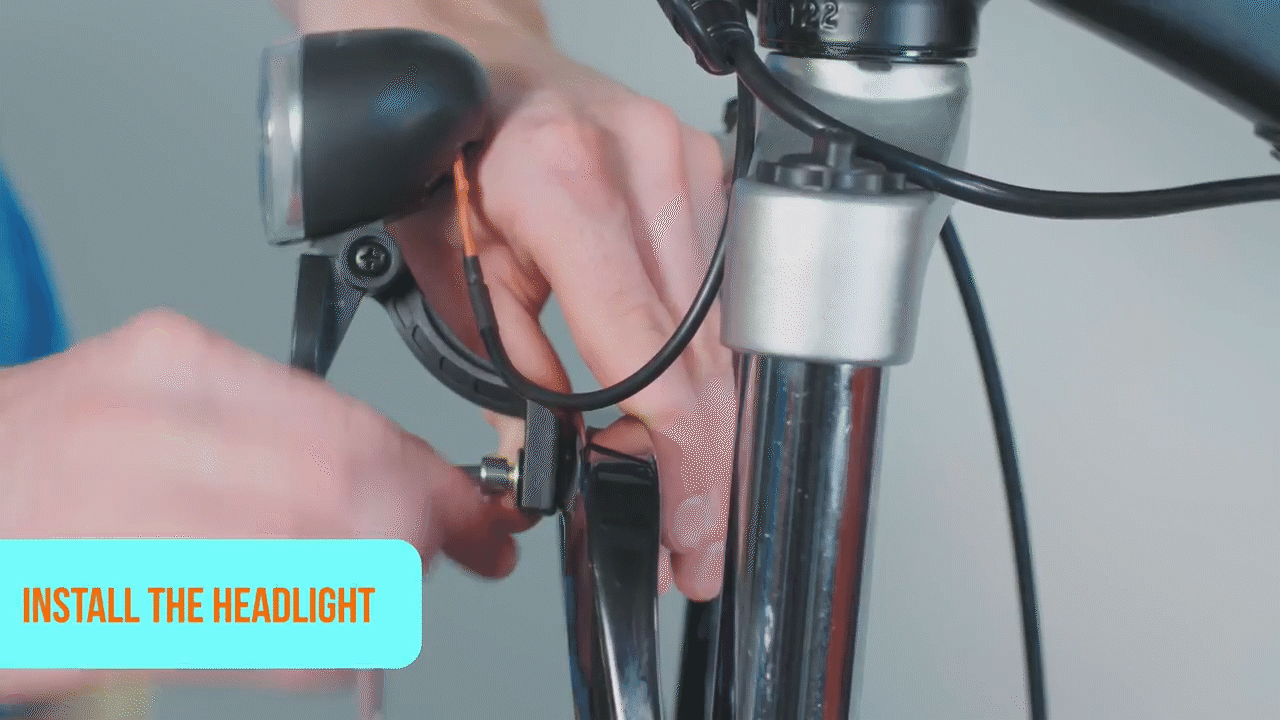
- Install the brake in the brake housing clamp, if needed. Place the brake cable into position and place the brake housing clamp over the cable. Use a 3 mm Allen wrench to secure the brake housing clamp.

- Install the brake caliper. The caliper must be installed with the longer bolt at the top. Tighten the bolts until there is still play in the caliper. Do not tighten the bolts completely.

Reinstall the Wheel
- Reinstall the front wheel.
- Install the skewer. On the brake rotor side of the wheel, pass the skewer through the hub and install the cone spring on the other side. Both cone springs should point in, toward the wheel hub. Thread the thumb nut just a couple of turns, leaving enough room for the fork dropouts. Leave the lever open.

- Lower the fork onto the wheel. Make sure the lever is open, then carefully lift the front of the bike and lower the fork onto the wheel. The brake rotor should go into the brake caliper, in between the brake pads, and the axle should enter the fork dropouts fully.

- If installing the front wheel is difficult, use a 5 mm Allen wrench to widen the gap between the brake pads by turning the inner pad adjuster “out”, or counterclockwise, two clicks, then install the wheel.

- Check that the wheel is fully seated in the dropouts and that it is centered.
- Secure the quick release lever. Hold the quick release lever in line with the axle and tighten the thumbnut on the opposite side until the lever can stay parallel to the floor without being held. Then use the palm of your hand to close the lever without touching the brake rotor. There should be enough resistance that the lever leaves an imprint on your palm.

- Install the skewer. On the brake rotor side of the wheel, pass the skewer through the hub and install the cone spring on the other side. Both cone springs should point in, toward the wheel hub. Thread the thumb nut just a couple of turns, leaving enough room for the fork dropouts. Leave the lever open.
- Center the caliper. Squeeze and hold the brake lever that controls the caliper and use a 5 mm Allen wrench to tighten each bolt on the caliper 1/4 turn at a time. Torque the bolts 8-10 Nm.

- Reinstall the battery and test the bike fully before riding.
If you are not confident in your ability to successfully and safely perform all steps, we recommend having the work performed by a local, certified, and reputable bike mechanic.
